Enhance Your Swiping Strategy with Automatic Page Reloading
Automatic Page Reloading allows you to stay ahead in the swiping game by refreshing your session at random intervals, making your activity seem more human-like and less detectable by dating site algorithms.
Key Features and Benefits
- Randomized Reloading: Set a range of swipes after which the page will automatically reload at a random point, keeping your activity patterns unpredictable.
- Customizable Breaks: Decide if you want to include a break after each page reload, with a random duration selected from your specified range, enhancing the natural appearance of your swiping behavior.
- Stealth Mode Swiping: These random intervals and breaks help mimic human activity, reducing the likelihood of being detected as a bot by dating sites.
How to Set Up Automatic Page Reloading
- Access the Auto Swiper Extension: Click on the Auto Swiper icon in your browser's toolbar to open the extension.
- Find the 'Automatic Page Reload Between Swipes' Option: Navigate to the options menu where you can find this feature.
- Define Your Swiping Range: Set the range of swipes before a random reload occurs, tailoring it to your preferred swiping frequency.
- Adjust the 'Delay After Page Reload in Minutes' Setting: Select your desired range for random breaks after each page reload to further disguise your bot-like activity.
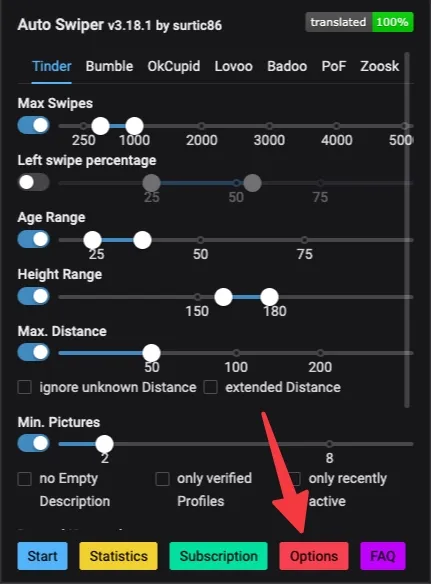
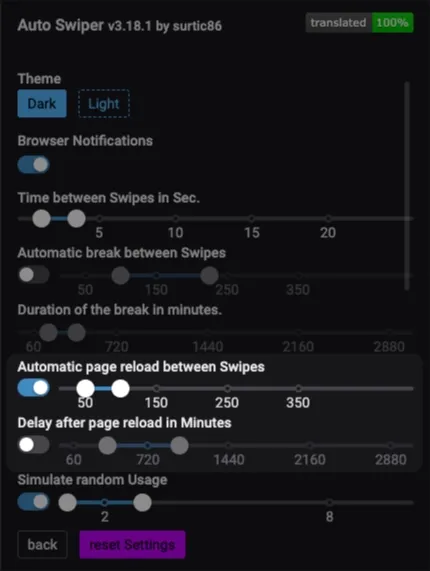
Swiping Smarter, Not Harder
With Automatic Page Reloading, Auto Swiper elevates your swiping experience, ensuring you stay under the radar while maximizing your matches. Customize your swiping strategy today and enjoy a more efficient, stealthy approach to online dating.