Simplify Your Login Experience on Auto Swiper with Authentication Tokens
Introduction:
What are Authentication Tokens?
Authentication tokens are a secure and convenient way to access services without using traditional login credentials like email and password. These tokens provide a unique identifier for your login session, enhancing both security and convenience.
Setting Up Your Authentication Token:
Ready to set up your authentication token? It's easy! Just head over to our payment portal at https://payment.auto-swiper.ch/settings. Here’s how you can create your token:
- Navigate to the token creation section.
- Enter a name for your token – this helps you identify it later.
- Click 'Create' to generate your new token.
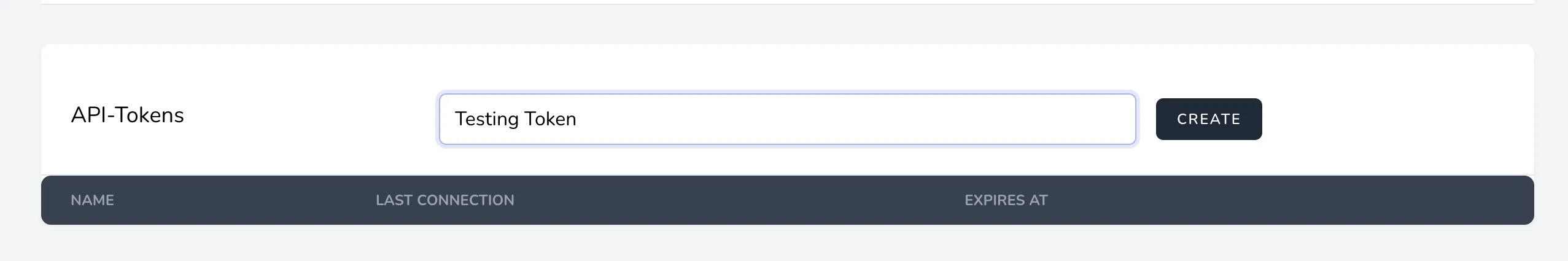
Your Authentication Token: Key Details
Your newly created token is valid for 180 days, offering you a long-term login solution. Remember, you can also remove your token anytime if you need to.
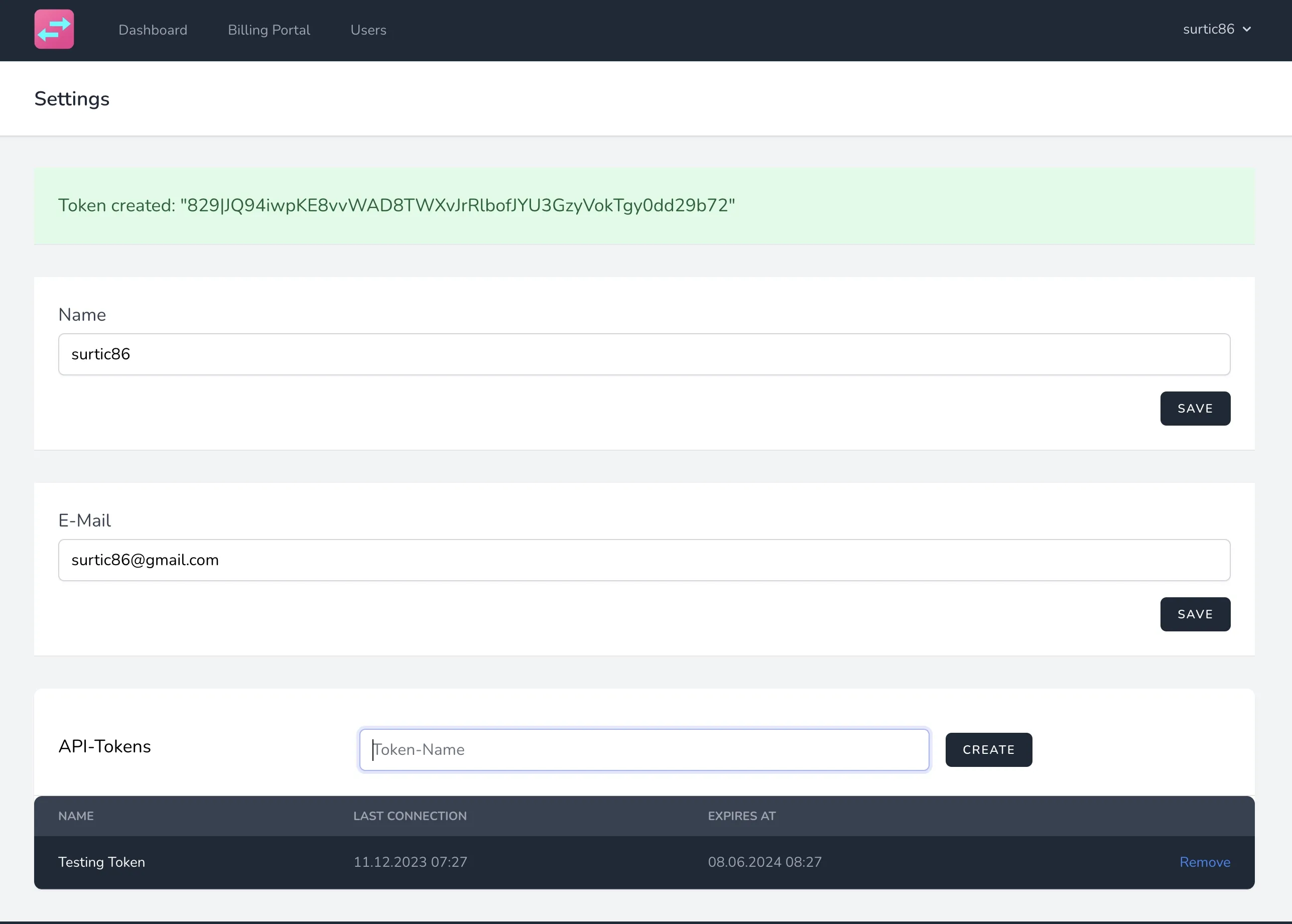
Using Your Authentication Token for Easy Login:
Using your token to log into the Auto Swiper extension is straightforward:
- When prompted to log in, select the option to use an authentication token.
- Enter your token and voila! You’re in.
This method streamlines your access to our extension, ensuring you spend less time logging in and more time enjoying our features.
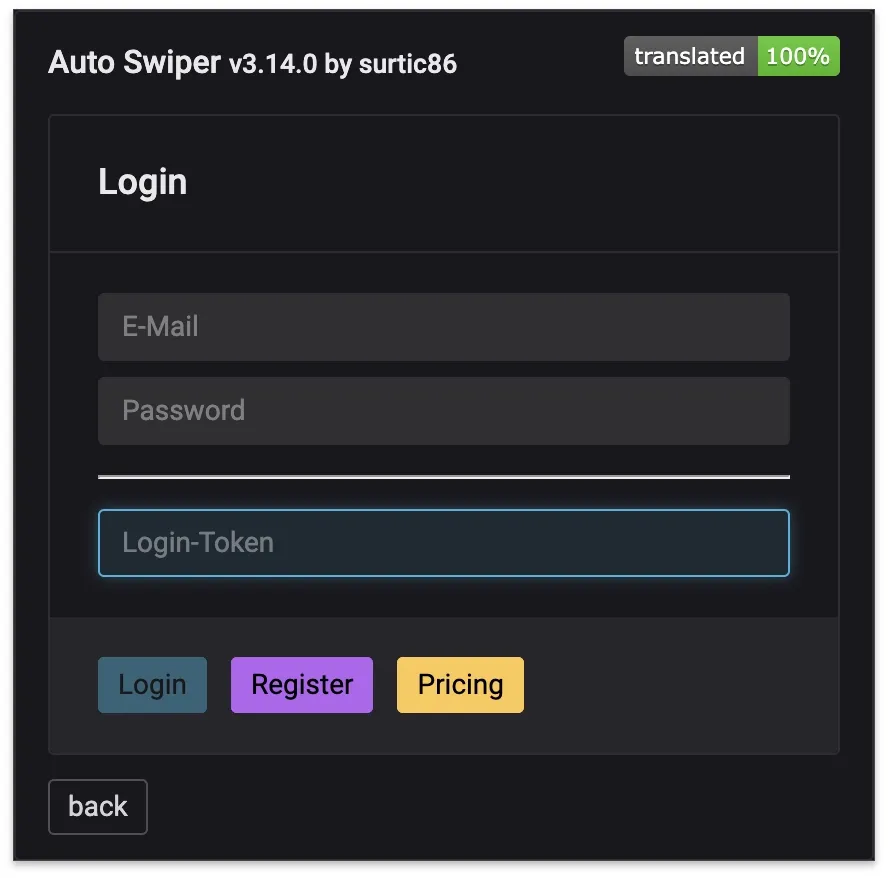
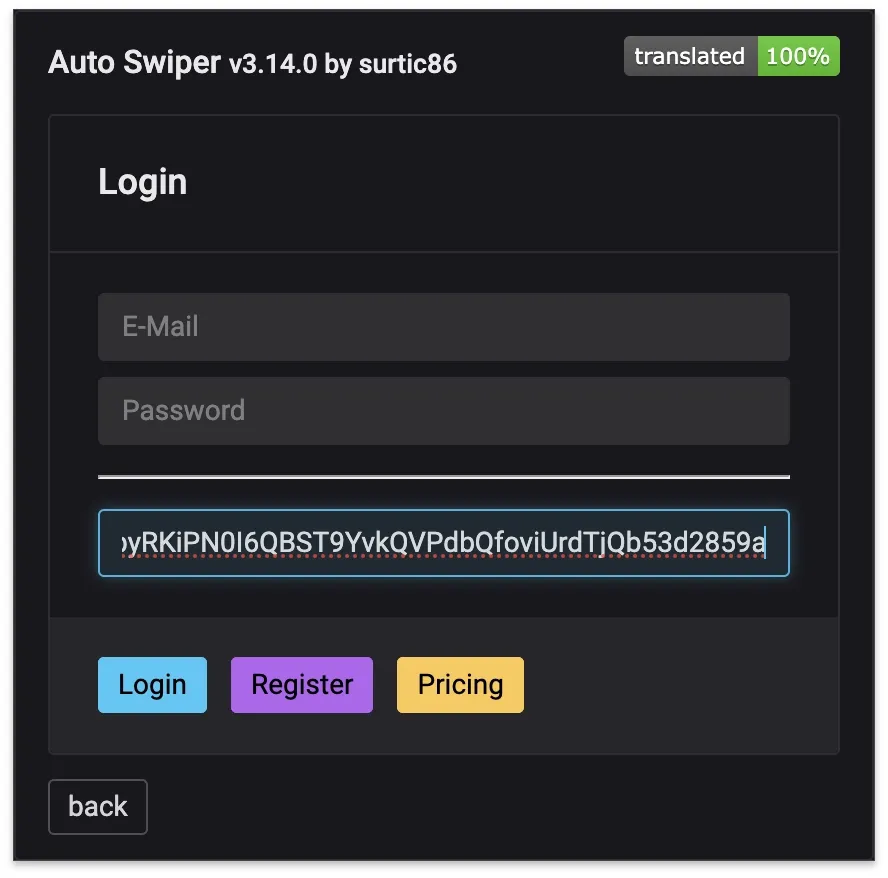
Security and Privacy:
We take your security and privacy seriously. Authentication tokens provide an additional layer of security, reducing the risk associated with traditional login methods.
Troubleshooting Common Issues:
Encounter a hiccup? Here are some quick fixes:
- If your token isn't working, double-check if it's entered correctly or if it has expired.
- Can’t create a token? Ensure you’re logged in to the payment portal.
Conclusion:
Authentication tokens are here to make your Auto Swiper experience smoother and more secure. We encourage you to set up your token today and enjoy the benefits of streamlined access.
Call to Action:
We'd love to hear your feedback on this new feature. If you have questions or need assistance, feel free to reach out through our support channels.
Happy browsing with Auto Swiper!