Tinder Auto Liker A Guide to Smart Automation

Feeling like you’re stuck in an endless loop of swiping on Tinder? It’s not just you. A Tinder auto liker is a clever tool that handles the right-swiping for you, saving a ton of time while getting your profile in front of more people—all without the manual grind.
How a Tinder Auto Liker Can Change Your Dating Game

Let’s be honest, modern dating can feel like a part-time job, especially on a massive platform like Tinder. The sheer volume of swiping required just to get noticed can be exhausting. This is where automation, when used smartly, can completely reshape your experience.
Think of an auto liker as your personal assistant for the most repetitive part of online dating. Instead of you spending hours swiping, the tool casts a wide net on your behalf, boosting your odds of being seen by potential matches. This frees you up to focus on what actually leads to dates: crafting great opening lines and having real conversations.
Shifting from Quantity to Quality
The real magic here isn't just racking up a ton of likes. It's about changing your entire focus from the quantity of your swipes to the quality of your interactions. When the matches start coming in without all that mind-numbing effort, you have more mental energy to invest in the people who actually catch your eye.
The biggest advantage of a Tinder auto liker is that it gives you your time back. By automating the top of the funnel, you can spend your energy building connections instead of just looking for them.
This strategic shift is a game-changer in a super-competitive space. Tinder has exploded since it first launched, with 2024 data showing over 60 million active users. In such a crowded field, just showing up isn’t enough. You have to be efficient.
A Smarter Way to Navigate Tinder
Using a Tinder auto liker is all about working smarter, not harder. It’s a practical way to overcome some of the platform's built-in challenges, especially when it feels like the algorithm isn't on your side. By carefully increasing your activity, you're signaling to the app that you’re an active user, which can significantly boost your profile's exposure.
Of course, you still have to play nice with the app’s algorithm. If you want to get a better handle on how your activity impacts who sees your profile, our guide on how the Tinder algorithm works is a great place to start. When you use these tools correctly, you can make your dating life a whole lot more productive and, frankly, more enjoyable.
Choosing and Installing Your Auto Swiper
Let's be real: not all auto swipers are built the same. Picking the right browser extension is the single most important decision you'll make in this process. A good one will save you time and swipe smartly on your behalf, while a bad one could get your account flagged or just plain not work.
The internet is flooded with these tools, but honestly, only a handful are worth considering. A solid Tinder auto liker should have some clear signs of quality. I always look for extensions that get frequent updates—this tells me the developers are on the ball and keeping up with Tinder's own changes. You'll also want to see plenty of positive user reviews and a privacy policy that’s easy to find and understand. Don't settle for less.
Finding a Reliable Extension
Your best bet is to stick to official marketplaces like the Chrome Web Store. I'd strongly advise against downloading anything from a random third-party website; it's just not worth the risk.
When you're browsing the store, here’s what to look for:
- User Reviews: Go beyond the star rating. Dig into the comments. Are people saying it’s reliable and easy to use, or are the reviews full of complaints about bugs and locked accounts?
- Last Updated Date: If an extension was updated in the last couple of months, that's a great sign. If it hasn't been touched in a year or more, that's a major red flag.
- Developer Information: A trustworthy developer will have a support website or contact email listed. It shows they stand behind their product.
It’s no surprise these tools are so popular. Think about it: the average user spends around 35 minutes a day swiping. That's a lot of repetitive action. Good extensions are designed to mimic how a real person would swipe, which is key to staying off Tinder's radar. If you're curious about user behavior, you can find some fascinating info in this in-depth look at dating app statistics.
Installing Your First Auto Liker
Found an extension that looks promising? Great, getting it installed is the easy part. Let's use the Chrome Web Store as our example.
First, you'll land on the extension's page. You can't miss the big blue "Add to Chrome" button.
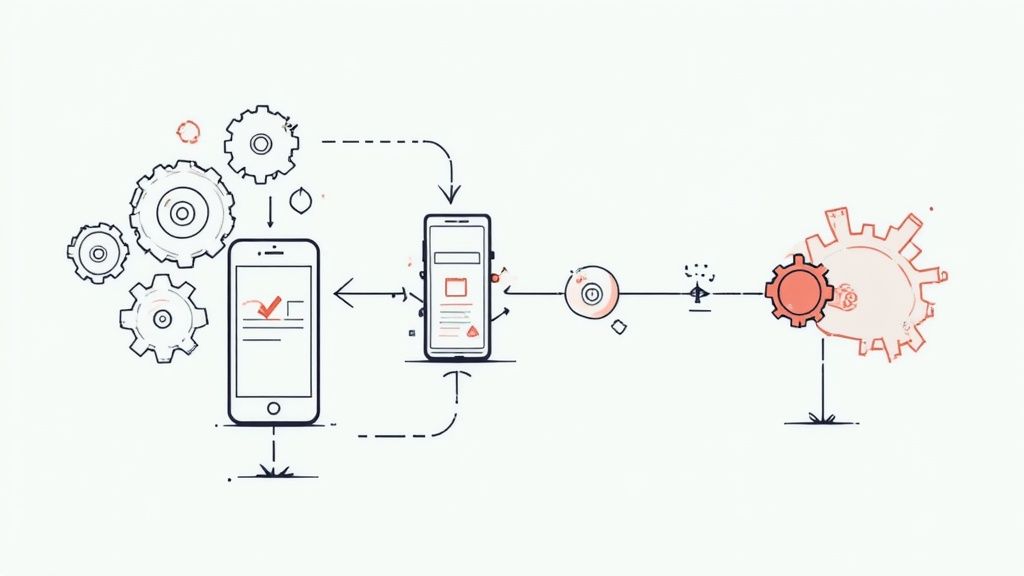
This is what kicks off the installation process.
Once you click it, a small window will pop up asking for permissions. Take a second to actually read this. A well-designed extension should only ask for permissions it absolutely needs to work on Tinder’s website.
Pro Tip: If an auto swiper wants to "read all your data on all websites," that's a huge red flag. The best tools are focused and respect your privacy, only requesting access where they need it.
After you confirm, the extension's icon will pop up in your browser's toolbar, usually next to the address bar. This little icon is your new command center. You'll click it to open the settings panel and get everything configured before you even open Tinder. With that done, you're ready to start fine-tuning the tool for safe and effective swiping.
How to Configure Your Auto Liker for Best Results
Just installing a Tinder auto liker is easy. The real magic, though, is in how you set it up. If you just leave it on the default settings, you're practically asking for your account to get flagged. They’re just too robotic. The goal is to make your automated swiping look completely human.
This means you have to think past just clicking "start." A thoughtful setup makes sure your activity blends right in with what everyone else is doing on the app. You want your automated sessions to look exactly like someone casually swiping while they're bored on the couch or waiting for the bus.
Setting a Realistic Swipe Speed
The biggest dead giveaway for automation is speed. No human on earth swipes right every single second for an hour straight. Trying that is a massive red flag for Tinder’s algorithm, and this is where setting a randomized delay becomes your secret weapon.
As a rule of thumb, I always recommend a delay somewhere between 4 and 8 seconds for each swipe. This range is the sweet spot because it perfectly mimics a real person who's taking a moment to actually glance at a profile before making a move. Go any faster, and you look like a bot. Any slower, and you might as well be doing it yourself.
Don’t get greedy with speed. The goal isn’t to swipe the fastest; it’s to swipe the smartest. A natural-looking pace is your best defense against detection.
That little pause between swipes makes all the difference. It signals to the algorithm that you're behaving like a genuine user, not just a script running wild.
Capping Your Likes Per Session
Volume is just as crucial as speed. Even if you have a perfect human-like delay, racking up thousands of swipes in a single session is just not believable. Thankfully, most good auto liker extensions, including our own Auto-Swiper, let you set a hard limit on likes per session.
Through a lot of trial and error, I’ve found the sweet spot is to cap your activity at around 100-200 likes per session. This number works great because it plays nicely with Tinder's own daily limits for free accounts, and it also keeps premium users from accidentally burning through all their swipes at once.
Here’s how you can put this into practice:
- Morning Session: Set a cap for 150 likes while you're getting ready for the day.
- Evening Session: Run another session with a 100-like cap while you're chilling out.
Breaking up your activity like this makes it look so much more natural than one giant, hours-long swiping marathon.
Scheduling for Peak Activity Hours
The final piece of the puzzle is timing. When you run your auto liker really matters. Firing it up at 3 AM on a Tuesday might seem fine, but it can look a little strange. The smartest move is to run the tool when the app is already buzzing with people.
Think about when real users are most likely to be online:
- Commute Times: Early mornings (7-9 AM) and late afternoons (5-7 PM) are goldmines.
- Lunch Breaks: A quick burst of swiping around noon is very common.
- Evening Wind-Down: After 8 PM is prime time on pretty much any dating app.
When you schedule your sessions during these peak hours, your activity just gets lost in the crowd. Your profile looks like any other active account, which is exactly the point. This strategic timing, combined with smart speed and volume limits, is the true key to using a Tinder auto liker safely and getting great results.
Best Practices to Keep Your Account Safe
Using a Tinder auto liker can absolutely supercharge your dating life, but you have to be smart about it. Just flipping it on and letting it go wild is the fastest way to get your account flagged or, even worse, banned. The trick is to make your automated activity look exactly like a real person's.
This is about more than just tweaking settings. It's a complete strategy. Think of the auto liker as your assistant, not your replacement. To really succeed, you need to find a healthy balance between the efficiency of automation and genuine, hands-on interaction with the app.
Never Run Your Auto Liker 24/7
What’s the most obvious giveaway that a bot is at the wheel? Constant, nonstop activity. No one is swiping 24 hours a day, 7 days a week. Running your auto liker continuously is the single biggest red flag for Tinder's algorithm and a rookie mistake you want to avoid.
Instead, think in short, targeted bursts. Here’s a real-world example: run an automated session for an hour or so in the morning. Then, shut it off for the rest of the day. This perfectly mimics how a normal person might use the app—a quick session on the bus to work or while drinking their morning coffee.
The golden rule for safe automation is simple: less is more. Sporadic, human-like sessions will always outperform a constant, robotic flood of likes, keeping you safe and effective.
This careful approach helps your activity fly under the radar. It also has a practical benefit: you won't blow through every potential match in your area at once, which gives the pool of users time to refresh with new people.
The Power of Blended Activity
The most successful users of any Tinder auto liker know that the secret sauce is blending automation with manual use. Your account can't just be a machine that churns out likes. You still need to log in and behave like an actual human being.
This means you should be swiping manually a bit each day, and crucially, engaging with the matches you get.
- Reply to Messages: After an automated session gives you new matches, make a point to check in later and reply to new messages.
- Start a Few Chats: Don't just sit back and wait. Be proactive and send some opening messages to your new matches.
- Swipe Manually: Spend a few minutes swiping on your own. This reinforces a natural activity pattern that Tinder expects to see.
For instance, if you run a 150-swipe automated session in the morning, pop back on in the evening for 10 minutes to swipe a little and chat with your new connections. This blended approach tells Tinder you’re an authentic, engaged user, not a bot. For more advice on interacting safely, check out our guide on online dating safety tips.
To make it even clearer, let's look at what separates safe automation from the kind of behavior that gets you banned.
Safe vs Risky Automation Behavior
| Practice | Safe Approach (Low Risk) | Risky Approach (High Risk) |
|---|---|---|
| Session Length | Short, targeted sessions (e.g., 30-60 minutes). | Continuous, 24/7 operation. |
| Swipe Speed | Varies speed to mimic human inconsistency. | Constant, lightning-fast swiping. |
| Frequency | 1-2 sessions per day at most. | Running it nonstop all day, every day. |
| User Engagement | Logging in manually to chat and swipe. | Zero manual interaction; only automated likes. |
| Location Use | Sticking to your actual location. | Constantly changing locations to swipe globally. |
This table should give you a good mental checklist. The goal is always to stay in that "Safe Approach" column. Any drift into the risky column is playing with fire.
Watch for Warning Signs
Stay sharp and learn to recognize the signs of overuse. If you suddenly see a massive drop in your matches, it might be a "shadowban," where the algorithm has secretly de-prioritized your profile because of suspicious activity. An official warning message from Tinder is an even bigger red flag.
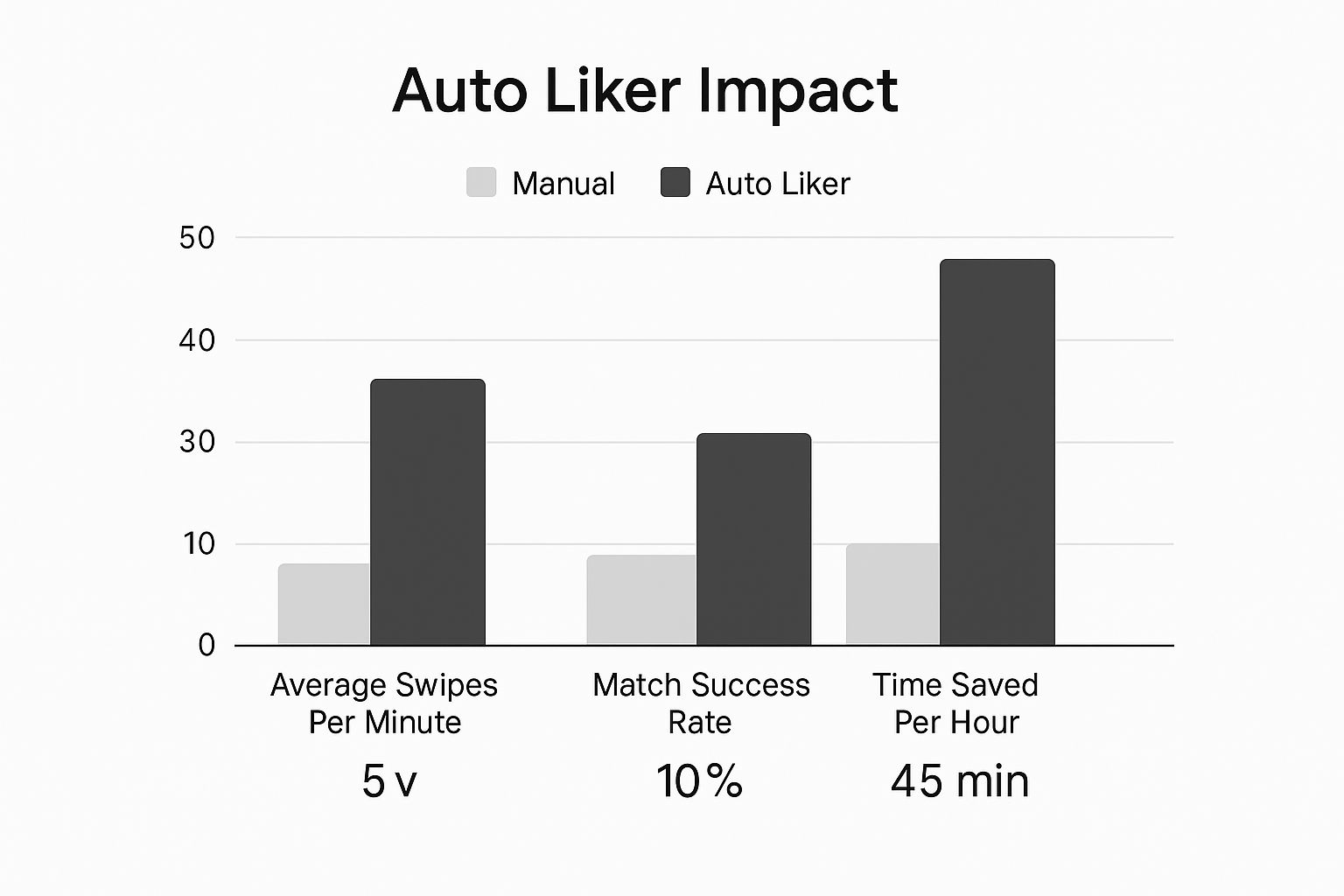
If you think your account has been flagged, stop all automation immediately. Go back to 100% manual use for at least a week or two to re-establish a normal activity pattern. While a Tinder ban can be tough to navigate, learning how to recover from account bans on other social platforms can offer some helpful general strategies for getting back in good standing.
Optimizing Your Profile to Convert Likes Into Matches

Running a Tinder auto liker is a great first step—it gets your profile seen by way more people. But here’s the thing: it only solves half the puzzle. Getting all those views won't matter if your profile doesn't make people want to swipe right back. The real magic happens when you combine smart automation with a profile that actually turns those likes into matches.
Think of it like this: the auto liker is your foot in the door, but your profile has to be interesting enough to get you invited inside. This means ditching the blurry group photos and lazy, one-word bios. Every single piece of your profile, from your pictures to your prompts, needs to work together to paint an interesting picture of who you are.
Building Your Photo Lineup
Let's be honest, your photos are the very first impression. They need to count. Forget about that camera roll full of five nearly identical selfies. What you really want is a balanced collection that shows off different facets of your life and personality.
I’ve found that the '3/5 photo formula' is a fantastic, no-fuss framework. It helps you cover all your bases and build a photo lineup that feels authentic and appealing.
- Three Clear Shots of You: You absolutely need at least three photos that are just clear, well-lit pictures of you. This should include a solid headshot, one full-body picture, and maybe a more candid shot where you're smiling naturally.
- Two Hobby or Lifestyle Shots: The other two photos are your chance to show, not just tell. Use them to feature you doing something you genuinely enjoy. Are you a hiker? A musician? A foodie trying a new spot? These pictures are instant conversation starters.
This simple approach gives potential matches a good sense of what you look like and what you're passionate about, making it way easier for them to imagine spending time with you.
Crafting a Bio That Connects
Once your photos grab their attention, your bio is what seals the deal. The goal isn't to write your life story. A great bio is usually short, has a bit of personality, and, most importantly, gives someone an easy way to start a conversation.
You can even think about your profile as a mini-branding exercise. Applying some of the same ideas found in social media content creation strategies can make a surprising difference in your match rate.
Your bio isn't just a description; it's a hook. I always recommend ending it with a question or a playful challenge that begs for a reply. Something like, "Guess my favorite 90s movie" or "Tell me the one travel spot I absolutely have to visit next."
Steer clear of clichés like "I love to travel and have fun." Who doesn't? Get specific. Mention a favorite band, a weird talent you have, or the show you're currently binging. These little details are what make you stand out and give people something real to connect with.
For more on this, check out our deep dive into creating the perfect dating profile. When you combine a killer profile with your auto liker, you're not just getting more likes—you're setting yourself up for more dates.
Got Questions About Tinder Auto Likers? You're Not Alone.
Jumping into the world of dating automation can feel a bit like uncharted territory. It’s a powerful strategy, for sure, but it’s only natural to have some questions. I hear from people all the time who are curious about safety, if Tinder can catch on, and why some tools are better than others.
Let's cut through the noise and address these common concerns head-on. The goal here isn't just to get more matches—it's to do it smartly and safely, without risking your account. Getting the right information is the first step.
Can Tinder Actually Detect an Auto Liker?
The short answer? Yes, but only if you're reckless about it. Tinder's system isn't really looking for the tool itself; it's looking for robotic, inhuman behavior. The tool isn't the problem—it's how you use it.
Think about what screams "bot":
- Insane Speeds: No human can swipe through hundreds of profiles in a minute. That’s an instant red flag.
- Non-Stop Swiping: Running an auto liker for hours on end with no breaks? Another dead giveaway.
- Perfectly Timed Swipes: A script that swipes at a fixed interval, like exactly every 2.0 seconds, looks completely artificial.
This is exactly why the strategies we cover, like setting random delays and limiting your sessions, are so crucial. When you make your automated activity look as messy and inconsistent as a real person's, it becomes practically invisible.
Will This Get My Account Banned?
It absolutely can, but again, only if you ignore the rules of the road. I like to compare it to speeding—going a few miles over the limit might be fine, but if you're flying down the highway at 100 mph, you're asking for trouble. Careless, aggressive automation will get your account flagged or banned, period.
The biggest takeaway here is that your account's safety is completely in your control. A well-configured auto liker used in moderation is a low-risk, high-reward tool. It's the people who just "set it and forget it" that run into problems.
The key is to mix things up. Run an automated session, then close it down. Later, hop on your phone to send some messages and swipe a little yourself. This blended approach creates a natural activity pattern that keeps your account in the clear.
Why a Browser Extension and Not a Mobile App?
This is a really important point. There's a good reason why most trusted auto likers are browser extensions: security and transparency. When you install an extension from an official marketplace like the Chrome Web Store, it has been reviewed and operates in a controlled "sandbox" within your browser. This severely limits its ability to access your personal data.
On the other hand, many third-party mobile apps, especially those you have to download from shady websites, are a huge gamble. They often ask for your Tinder login and password directly, which is a massive security risk. They could take over your account, scrape your data, or worse. For your own peace of mind and security, sticking with a browser extension for Tinder's web version is the only smart move.
Ready to start swiping the smart and safe way? Auto-Swiper gives you all the settings you need to make your activity look completely natural, protecting your account while you rack up the matches. Get started today at https://auto-swiper.ch.

