Keyword Filtering
Automatically accept or reject profiles based on keywords in their bio. Set banned words to auto-reject and preferred words to auto-accept for intelligent, personalized swiping. Available on all plans with increasing limits.
Test Your Keywords First!
Try our free keyword tester tool to see how your filters work before using them in real sessions.
Open Keyword Tester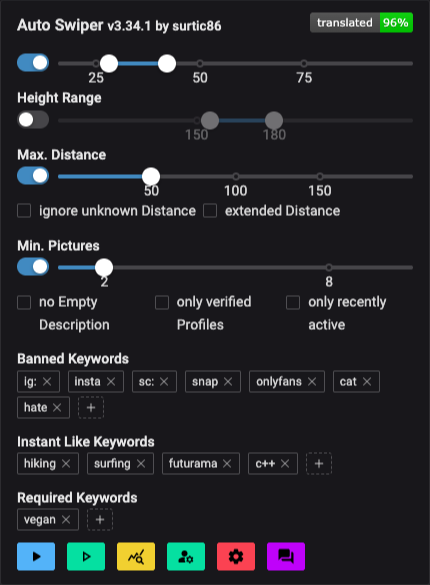
How It Works
Three types of keyword filters for complete control
Banned Words
Add words or phrases that instantly reject a profile. Perfect for avoiding deal-breakers like "drama", "hookup only", or specific interests you're not compatible with.
Available on all plans (Free: 10, Basic: 20, Pro: 50, Ultimate: unlimited)
Preferred Words
Set keywords that automatically accept profiles. Great for shared interests like "travel", "foodie", "gym", or specific hobbies that matter to you.
Available on Basic+ plans (Basic: 20, Pro: 50, Ultimate: unlimited)
Required Words
Profiles must contain at least one of these words to be considered. Ideal for ensuring matches meet essential criteria like "relationship", "serious", or "long-term".
Available on Basic+ plans (Basic: 20, Pro: 50, Ultimate: unlimited)
Keyword Limits by Plan
Choose the plan that fits your filtering needs
Free
Basic filtering
Basic
More options
Pro
Advanced filtering
Ultimate
No limits
Perfect For
Serious Relationships
Looking for something serious? Set required words like "relationship", "serious", or "long-term" and ban words like "casual", "hookup", or "fwb".
Shared Interests
Love traveling? Prefer matches who share your passion by auto-accepting profiles with "travel", "adventure", "backpacking", or "wanderlust".
Avoid Deal-Breakers
Not interested in certain lifestyles? Ban words like "420", "weed", "party", "drama", or any other deal-breakers to save time.
Lifestyle Compatibility
Prefer active matches? Set preferred words for "gym", "fitness", "yoga", "running", "athlete" to prioritize health-conscious profiles.
What You Can Do
Add up to 50 keywords per category (Pro plan) or unlimited with Ultimate
Case-insensitive matching - finds keywords regardless of capitalization
Different filters for each platform - customize per dating site
Works with phrases - use multi-word keywords like "long term relationship"
Instant filtering - keywords are applied in real-time as you swipe
Combine with other filters - use alongside age, distance, height filters
Save filter profiles - create different keyword sets for different moods
Frequently Asked Questions
Get answers to common questions about this feature
Still Have Questions?
Our support team is here to help you get the most out of Auto Swiper
Ready for Smarter Matching?
Start filtering profiles with intelligent keyword matching - available on all plans
7-day money-back guarantee • Cancel anytime • Instant access