Scheduled Sessions
Automate your swiping at specific times and days. Set up sessions to run while you sleep or during busy periods for continuous engagement without manual effort.
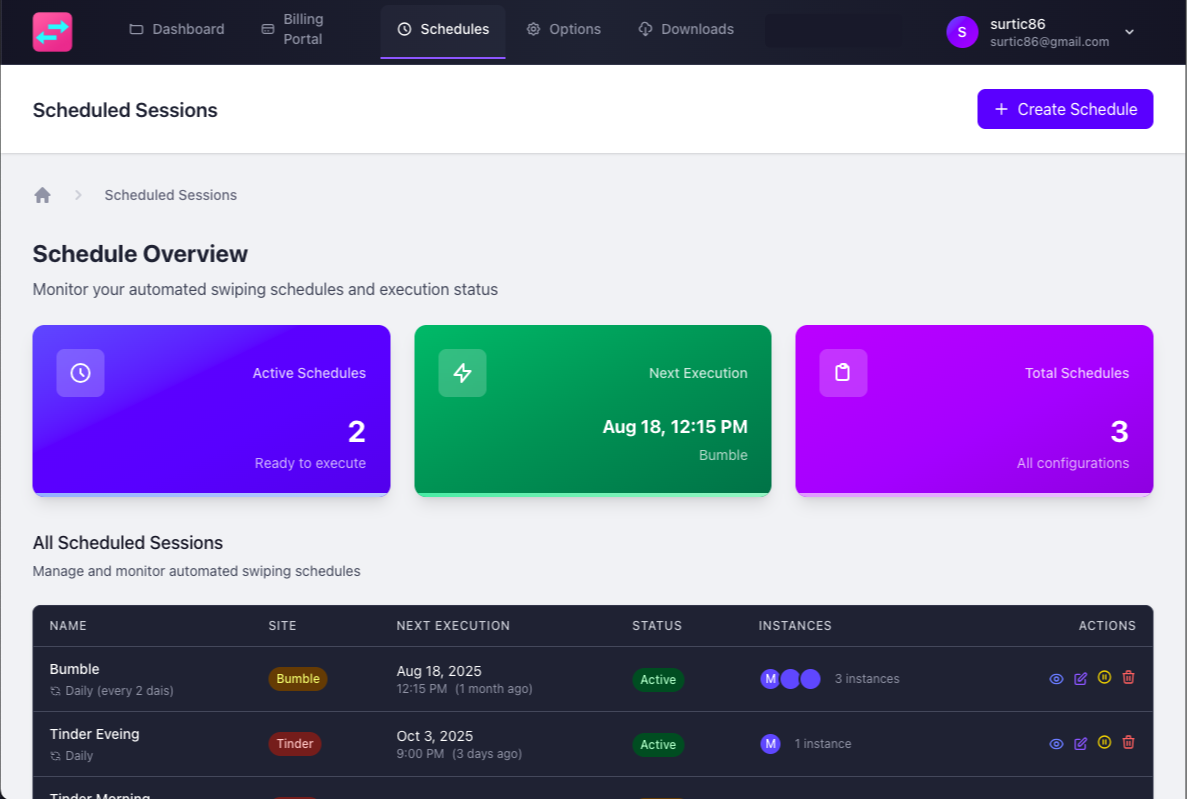
How It Works
Set it up once and let Auto Swiper handle the rest
Create Schedule
Choose the time, days of the week, and duration for your automated swiping sessions
Select Platform
Pick which dating site to automate - Tinder, Bumble, or any of the 8 supported platforms
Relax & Monitor
Sessions run automatically at scheduled times. View stats and manage schedules from your dashboard
Key Benefits
Save Time
Automate your swiping during optimal times without manually opening apps. Wake up to new matches every morning.
Consistent Activity
Maintain regular activity on dating sites to improve your profile visibility and match rate through the algorithm.
Optimal Timing
Schedule sessions during peak activity hours for maximum visibility and match potential on your chosen platforms.
Full Control
Create multiple schedules for different platforms, pause sessions anytime, and monitor all activity from your dashboard.
What You Can Do
Schedule unlimited sessions across all 8 dating platforms
Set specific days and times for each session (e.g., Mon/Wed/Fri at 6 AM)
Control session duration from 15 minutes to unlimited
Apply custom filters to each scheduled session for targeted swiping
Pause and resume schedules anytime from your dashboard
Monitor session statistics including likes, passes, and matches
Works on multiple devices - sessions run wherever you're logged in
Frequently Asked Questions
Get answers to common questions about this feature
Still Have Questions?
Our support team is here to help you get the most out of Auto Swiper
Ready to Automate Your Swiping?
Upgrade to the Ultimate plan and start scheduling your dating sessions today
7-day money-back guarantee • Cancel anytime • Priority support included