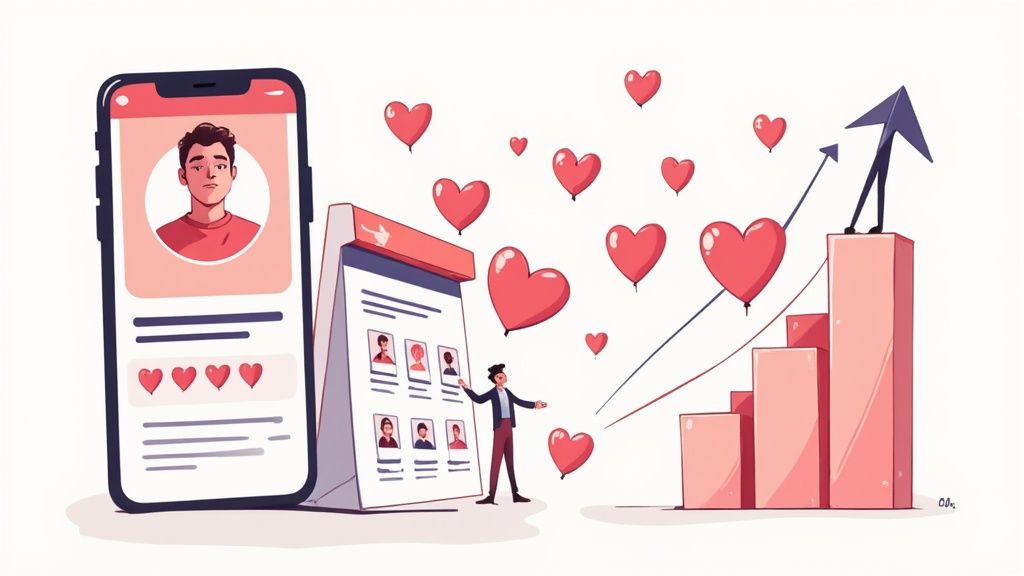What Is Automation Software? Discover Its Benefits & Types
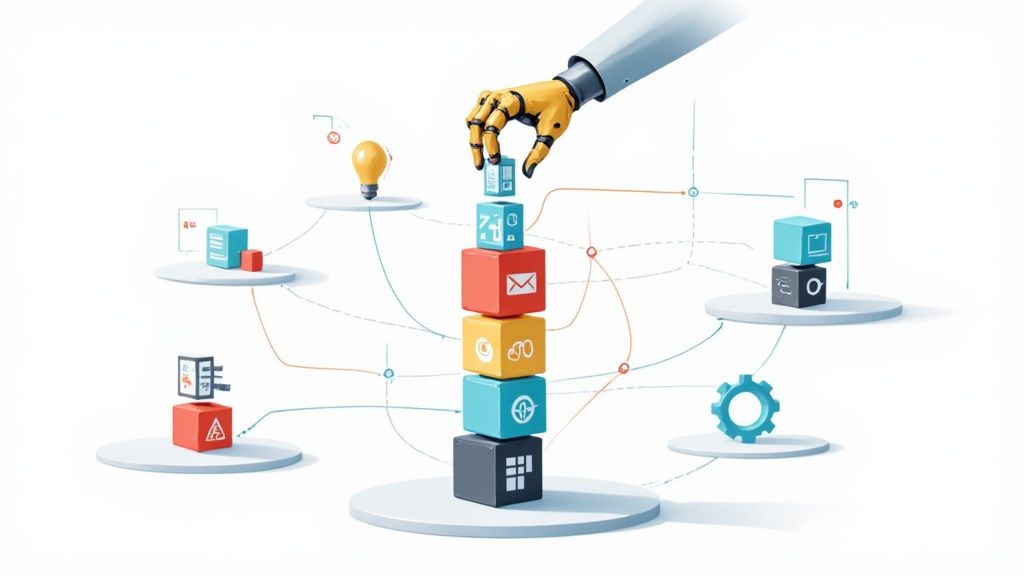
Think of automation software as a digital assistant for your computer. It’s a tool designed to take over all those repetitive, mind-numbing tasks that usually fall on a human. We're talking about jobs like copying data between spreadsheets, sending out standard email replies, or pulling together weekly reports—all things that can be done flawlessly without you lifting a finger.
What Is Automation Software in Simple Terms?

At its heart, automation software works on a simple "if this, then that" logic. You set the rules. When a specific trigger happens (the "if"), the software automatically performs the action you've assigned (the "that"). This straightforward concept is the engine behind its power, allowing anyone to build reliable, hands-off processes.
For example, imagine a sales team that has to manually email every single new lead. It's tedious, time-consuming, and easy to mess up—a hot lead gets missed, an email is forgotten. Automation software fixes this instantly. The trigger ("if") is simple: "a new lead is added to our system." The action ("that") is just as simple: "send the pre-written welcome email."
The Goal Is Freedom, Not Replacement
There's a common myth that automation is here to take over jobs. The reality is far more interesting. Its true purpose is to enhance what people can do. By handling the boring, repetitive parts of a job, it frees up employees to focus on what humans do best: creativity, strategic thinking, and complex problem-solving.
The true power of automation lies in its ability to give us back our most valuable resource: time. It handles the monotonous work, so people can focus on the meaningful work.
The rapid growth of this technology proves its value. The global market for business process automation (BPA) was valued at around $9.78 billion in 2021 and is on track to hit $15.33 billion by 2025. This isn't just a niche trend; it's a massive shift happening across all industries.
Key Characteristics of Automation
So, what makes this software so effective? It all comes down to a few core principles:
- Rule-Based Operation: It follows your instructions to the letter, every single time. No deviations, no mistakes, just perfect consistency.
- Integration: It’s designed to talk to your other apps. It connects your email, calendar, and project management tools into one seamless workflow.
- Scalability: It can perform a task once or a million times. The speed and accuracy are exactly the same, whether it’s for one user or an entire enterprise.
From managing social media accounts to simplifying your online dating life, the applications are incredibly diverse. If you're curious about how automation can make your own day-to-day digital tasks easier, our blog has plenty of examples. It's a powerful partner for boosting efficiency and accuracy in almost any digital corner of your life.
How Automation Software Actually Works
So, how does this all work behind the scenes? To really get what automation software is, you have to look under the hood.
Think of it like setting up a line of dominoes. You don’t have to push each one individually; you just need to set them up in the right order and give the first one a tap. The rest is a chain reaction. Automation software works much the same way—you define the sequence, and it takes care of the rest.
At its heart is the workflow, which is just a fancy term for the series of steps you want the software to handle for you. This could be a simple two-step task or a complex, multi-stage process that jumps between different apps. Most modern tools give you a visual canvas to drag and drop these steps, making it feel less like coding and more like drawing a flowchart.
The Building Blocks of Automation
Every automated workflow, no matter how simple or complex, is made from a few fundamental parts. Once you understand these, you'll see how easy it is to translate your ideas into a machine that runs itself.
Triggers: This is the starting gun. A trigger is the specific event that kicks off your workflow. It's the "if" in an "if this, then that" scenario. For example, a trigger could be receiving a new email, a customer submitting a form, or even just a specific time of day, like 9:00 AM every Monday.
Actions: These are the jobs the software does after the trigger fires. An action is the "then that" part of the equation. If your trigger is a "new form submission," the actions could be to "add the contact to a spreadsheet" and then "send a welcome email." Simple as that.
Conditions: Conditions are what make your automations smart. They act like bouncers at a club, letting the workflow make decisions based on rules you set. For instance, after that form submission, you could add a condition: "IF the customer's country is 'Canada', THEN add them to the Canadian sales list; OTHERWISE, add them to the global list."
This approach can have a huge impact on efficiency by cutting down on repetitive work and human error.
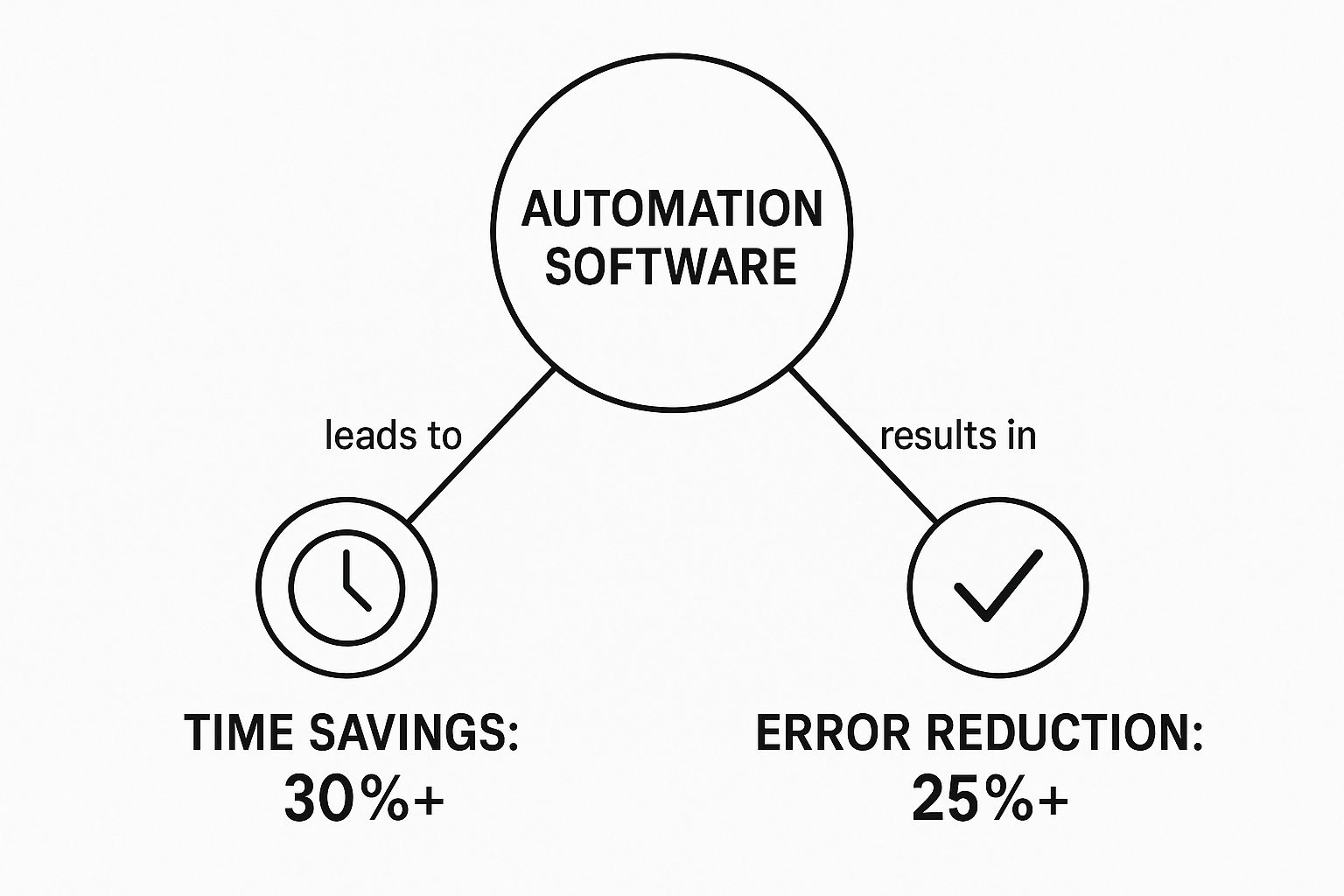
The data here really drives the point home. We're talking about potential time savings of over 30% and slashing manual errors by more than 25%. Those are serious gains that any business would love to see.
To put it all together, let's look at the basic components that make up most automation tools.
Key Components of Automation Software Explained
| Component | Function | Simple Analogy |
|---|---|---|
| Workflow | The complete, end-to-end automated process you build. | A recipe with a full list of steps from start to finish. |
| Trigger | The specific event that starts the workflow. | The starting pistol at a race. |
| Action | A single task performed within the workflow. | An individual instruction in the recipe, like "chop the onions." |
| Condition | A logical rule that directs the workflow's path. | A fork in the road with signs pointing in different directions. |
| Integration | The connection that allows two different apps to talk. | A universal translator that lets people speaking different languages communicate. |
These core pieces are the foundation, but the real power comes from connecting all your different tools into one unified system.
Connecting Your Digital World With Integrations
The true magic of today's automation software is how it connects all the different apps you use. This is done through integrations, which act like bridges or universal adapters, letting your separate tools talk to each other.
An automation platform without integrations is like a smartphone without an app store. The real power comes from its ability to connect with and orchestrate the tools you rely on daily.
For instance, a sales team could use automation to link their website's contact form to their CRM (like Salesforce), their email platform (like Mailchimp), and their team chat app (like Slack).
Here’s what that looks like in practice:
- Trigger: A lead fills out the contact form on your website.
- Action 1: The automation instantly creates a new lead in Salesforce with the submitted info.
- Action 2: It then adds their email to a "New Inquiries" list in Mailchimp.
- Action 3: Finally, it pings the #sales channel in Slack to let the team know.
This entire sequence happens in a flash—no one had to lift a finger to copy and paste data between three different systems. That’s the power of a well-built workflow, all driven by triggers, actions, and the integrations that tie it all together.
The Main Types of Automation Software

Not all automation software is created equal. The term itself is a huge umbrella covering a wild array of tools, each built to solve very different problems. Think of it like a mechanic's toolbox—you wouldn't use a wrench to hammer a nail. Picking the right automation tool comes down to the specific job you need to get done.
Getting a handle on these different categories is your first step toward finding a solution that actually fits. Some tools are designed for massive, company-wide operations, while others are laser-focused on the nitty-gritty, repetitive tasks bogging down a single team.
Let's break down the major types so you can see where your challenges fit in.
Business Process Automation (BPA)
Business Process Automation, or BPA, is the big-picture strategist of the automation world. It isn't just about one task; it’s about streamlining entire, multi-step business operations from start to finish. BPA software is all about boosting the efficiency and accuracy of the core functions that keep a company running.
Picture the whole song and dance of onboarding a new hire. It pulls in multiple departments—HR, IT, Finance—and involves a long checklist: creating accounts, ordering a laptop, setting up payroll, and scheduling training. BPA software acts as the conductor, making sure every step happens in the right order and automatically nudges the right people when it's their turn.
A few key traits of BPA include:
- A Holistic View: It looks at the entire workflow as it moves across different departments.
- Complex Logic: It can easily handle "if-then" scenarios, branches, and approval steps.
- Centralized Control: It gives you a single command center to manage and monitor complex business rules.
Ultimately, BPA isn't just about automating what you already do. It’s about completely re-engineering a process for peak performance.
Robotic Process Automation (RPA)
While BPA redesigns the entire workflow, Robotic Process Automation, or RPA, works with the processes you already have in place. RPA uses "bots" that are essentially digital employees. You train these bots to interact with software applications just like a person would—by clicking buttons, copying and pasting data, logging into systems, and filling out forms.
This makes RPA a fantastic tool for modernizing older, legacy systems that don't have APIs for easy integration. If a human can do a task on a computer, an RPA bot can almost certainly be taught to do it, too—only much faster and without making typos.
RPA is the ultimate solution for bridging the gap between old and new technology. It automates tasks at the user-interface level, meaning it can work with virtually any application without needing backend access.
For example, a bank might use RPA to pull customer data from an ancient mainframe system into a sleek, modern CRM. The bot would log into the mainframe, find the record, copy the info, then log into the CRM and paste it into the correct fields, repeating this thousands of times a day without a single mistake.
Marketing and Sales Automation
This is a hyper-focused category of automation built around the customer journey. These tools are designed to automate all the repetitive tasks involved in attracting leads, nurturing them into prospects, and helping your team close more deals.
Marketing automation platforms handle things like email campaigns, social media scheduling, and ad targeting. They empower marketers to send personalized messages to the right person at the right time, all based on their behavior. This space is booming; the global market for marketing automation software was valued at $6.45 billion in 2024 and is projected to hit $16.81 billion by 2032.
On the other side of the coin, sales automation tools concentrate on the sales team's pipeline. They automate tasks like lead scoring, sending follow-up emails, scheduling meetings, and updating customer records. This frees up salespeople from soul-crushing admin work so they can spend more time actually selling.
Other Specialized Automation Tools
Beyond these big three, there's a massive ecosystem of specialized tools that automate very specific, niche tasks. When you're looking at the different kinds of automation, don't forget about specialized options like website indexing tools, which help search engines discover and rank your content faster.
Other examples are everywhere: social media management tools that queue up a month's worth of posts, accounting software that automates invoicing, and even personal productivity apps. These tools prove a simple rule: if there's a repetitive digital task, there's probably an automation solution for it.
Unlocking the True Benefits of Automation
When people talk about automation, "saving time" is usually the first thing that comes to mind. But the real magic isn't just about speed. It's about fundamentally changing how your business runs, competes, and grows.
Think of it less like a shortcut and more like an engine upgrade for your entire operation.
The most immediate win you'll see is a drastic reduction in human error. Let's be honest, repetitive tasks like data entry or pulling reports are where mistakes happen. A slip of the finger, a copy-paste error—these tiny blunders can snowball into bad data, unhappy customers, or even costly compliance problems. Automation software does these jobs perfectly, every single time. No exceptions.
From Cost Savings to Strategic Growth
This new level of accuracy has a direct impact on your bottom line. It's not uncommon for companies to see operational costs drop by an average of 22% after bringing in automation. The return on investment can be staggering—some tools, like Robotic Process Automation (RPA), have been shown to deliver an ROI between 30% and 200% within the first year alone.
But it's not just about pinching pennies. It's about freeing up that cash to be used for things that actually move the needle, like product development, better marketing, or just building a bigger safety net.
Automation also completely changes the game when it comes to growth. In the old days, more business meant hiring more people. Ten times the orders required ten times the staff. Automation shatters that connection. A well-oiled automated system can handle a massive spike in workload without you needing to scramble for new hires, letting you scale up smoothly and sustainably.
The greatest benefit of automation isn't doing the same things faster. It's enabling you to do entirely new things that were previously impossible due to manual constraints.
The Human Element of Automation
There's a common fear that automation is here to take jobs. In reality, it's here to make jobs better. By handling the mind-numbing, repetitive work that burns people out, automation frees up your team to focus on what humans do best: thinking critically, strategizing, and building real relationships with customers. The result is almost always higher morale and better job satisfaction.
Let's look at a quick before-and-after for a small e-commerce shop:
- Before Automation: The owner spends four hours every day manually keying in orders, updating inventory sheets, and sending out shipping emails. There's almost no time left for marketing.
- After Automation: A simple workflow now syncs every order, updates inventory on all platforms, and sends personalized shipping alerts automatically. The owner gets those four hours back to dream up new products and connect with their community.
This is automation in action. For example, learning how to automate social media posting is a perfect real-world case of saving time while getting better results.
Of course, even the best tools need a proper setup to shine. For our own users, we’ve put together a guide on how to streamline Auto-Swiper setup with pre-authenticated packages to get you up and running faster. At the end of the day, automation isn't just a piece of software—it's a partner that gives both the business and its people the power to achieve more.
How to Choose the Right Automation Software

With so many automation tools on the market, picking the right one can feel like finding a needle in a haystack. But here’s the secret: the best choice has less to do with the software and more to do with you. Before you even think about comparing features, you need to get brutally honest about the problem you’re trying to solve.
The first move is to map out your current manual workflow. Seriously, grab a whiteboard or open a fresh document and detail every single click, copy, and paste. This exercise is invaluable because it shines a light on the real bottlenecks and friction points. Once you know exactly where the pain is, you can start looking for the right cure.
Define Your Core Needs and Priorities
Not all tools are created equal, and they certainly aren't designed for the same person. Are you a one-person shop who just needs to automate a few simple tasks? Or are you part of a large team that needs a robust, collaborative platform? Be realistic about your tech skills. A no-code, drag-and-drop interface is a godsend for non-technical users, while developers might crave the flexibility of advanced scripting.
It's also smart to think about the future. The perfect tool for today could become a frustrating limitation a year from now. Ask yourself if the software can scale with your ambitions. Will it handle a major increase in volume, or will you find yourself stuck and forced to migrate everything to a new system? Finding a platform that can grow with you is key.
The Critical Evaluation Checklist
Now that you know what you need, you can use a structured approach to vet your top contenders. This isn't just about ticking off feature boxes; it's about finding a tool that feels like a natural extension of how you work.
Picking the right automation software is a big decision, but it doesn't have to be a complicated one. By using a clear framework, you can cut through the noise and find a solution that fits your specific needs, budget, and technical comfort level.
Automation Software Evaluation Checklist
Use this checklist to compare your options side-by-side and ask the right questions.
| Evaluation Criteria | Key Questions to Ask | Why It Matters |
|---|---|---|
| Ease of Use & Learning Curve | Is the interface intuitive? How long will it take for my team to get comfortable with it? Is there good documentation or training available? | A steep learning curve can kill adoption and negate the time savings you were hoping for. The tool should reduce friction, not create it. |
| Integration Capabilities | Does it connect to the apps we already use every day (CRM, email, project management tools)? Are the integrations native and seamless, or do they require clunky workarounds? | Your automation software should act as the central hub for your other tools. If it can't talk to your existing tech stack, its value plummets. |
| Pricing & Total Cost | What's the real price? Are there hidden fees for more users, tasks, or premium support? What does the billing cycle look like, and how do you manage your subscription? | The sticker price is rarely the full story. Understanding the total cost of ownership ensures you don't get hit with unexpected bills down the road. |
| Scalability & Performance | Can this tool handle a 10x increase in workload? Does it have limits on the number of automations or tasks you can run? How does it perform under heavy load? | You need a tool that can grow with your business. Hitting a performance wall and being forced to migrate is a costly and disruptive process. |
| Support & Community | What kind of customer support is offered (email, chat, phone)? Is it included or an extra cost? Is there an active user community for sharing tips and solutions? | When an automation breaks, you need help fast. Good support and an active community can be a lifesaver when you're stuck. |
A structured evaluation prevents you from getting distracted by flashy features you'll never use. It keeps you focused on what truly matters: finding a reliable, effective tool that solves your specific problem.
A common mistake is choosing a tool that is far too powerful—and expensive—for your actual needs. Start with your core problem and select the simplest solution that effectively solves it.
Your goal is to find that sweet spot: a solution powerful enough for your most critical automations but not so complex that it creates more work than it saves. This focused approach ensures you pick a tool that delivers real value from day one.
Of course. Here is the rewritten section, crafted to match the human-written style and tone from your examples.
Navigating Common Automation Challenges
Bringing any new tool into the mix has its share of bumps in the road, and automation software is no exception. While the payoff is huge, getting there means knowing what hurdles to expect. If you're prepared for them, you can turn potential pitfalls into real wins for your team.
One of the first walls you might hit is internal resistance from employees. It’s human nature. People get nervous about change, especially when a piece of software starts doing tasks they used to handle. They worry their jobs are on the line, and that fear can stall an automation project before it even gets off the ground.
Don't try to force it. The key is to change the narrative.
Think of automation less as a replacement and more as a "digital teammate." Its job is to take over the dull, repetitive stuff—the tasks that nobody really enjoys—freeing up your people to focus on work that's more strategic and engaging.
When you frame it as a tool that empowers your team, not one that makes them obsolete, you'll find they're much more likely to get on board. This creates a culture where everyone sees automation as a partner in their own success.
Starting Too Big Too Soon
It’s tempting to go for the home run on day one by trying to automate a massive, complex process. It’s an ambitious thought, but it’s also a risky one. If that first big project stumbles or fails, it can poison the well, making it incredibly difficult to get buy-in for any future automation ideas.
A much smarter strategy is to start with small, quick wins.
Find a simple task that’s low-risk but delivers a noticeable impact. Maybe it’s as straightforward as automatically routing email attachments to the right cloud folder or generating a basic weekly report.
Nailing that first small victory does two powerful things:
- It builds confidence with your team and proves to leadership that this stuff actually works.
- It serves as a clear proof of concept, showing the tangible, real-world value automation can deliver.
Once you’ve got that early win, you can ride that momentum to tackle bigger and more ambitious workflows.
Underestimating Ongoing Maintenance
A final mistake is thinking of automation as a "set it and forget it" magic button. It’s not. Your automated workflows are living things, constantly interacting with other apps, systems, and APIs. When one of those connected tools gets an update, it can easily break your automation.
A successful rollout depends on a long-term mindset. Despite the clear benefits, the challenges are real. In fact, some studies show that roughly 70% of digital transformation and automation projects don't quite hit their goals, which tells you that success is about more than just the software you buy. You can learn more about these automation industry insights from Thunderbit to get the complete picture.
To sidestep this common trap, you have to plan for maintenance from the start. Assign someone to own key automations, create simple documentation on how they operate, and schedule regular check-ins to make sure they’re still running smoothly. If you treat your automations like valuable assets that need a bit of care, they'll keep delivering value for a long, long time.
Frequently Asked Questions About Automation
Once you start digging into automation software, a few questions always seem to pop up. Getting straight answers to these is the best way to connect the dots and see how this tech can fit into your own world.
Let's clear up some of the most common questions people have when they first dip their toes into automation.
What Is the Difference Between Automation and AI?
This is a big one. People throw the terms "automation" and "Artificial Intelligence" (AI) around like they're the same thing, but they're fundamentally different—even though they often work together as a powerhouse team.
Here’s a simple way to think about it:
Standard Automation is like a seasoned factory worker who follows a very specific set of instructions perfectly, every single time. It runs on strict, pre-set rules. For example, "IF a new email has 'Invoice' in the subject line, THEN move it to the 'Finance' folder." The software doesn't think; it just does what you told it to do.
Artificial Intelligence (AI) is more like a clever apprentice who can learn on the job. AI isn't just about following rules; it analyzes data, spots patterns, and makes decisions based on what it's learned. It can handle fuzzy situations and get smarter with experience.
Where it gets really powerful is when they team up. An AI might read an incoming customer support ticket to figure out its urgency and tone. Then, a standard automation workflow kicks in to send that ticket to the right person based on the AI's analysis. One thinks, the other does.
Is Automation Software Only for Big Companies?
Not anymore. A decade ago, this was absolutely true. Automation was mostly for massive corporations with huge budgets and an army of IT pros to manage complex systems. That world is long gone.
Today, we've seen an explosion of affordable, user-friendly no-code and low-code automation tools. These platforms are built specifically for small businesses, teams, and even solo entrepreneurs who don't know a lick of code.
The rise of no-code tools has put automation in everyone's hands. Powerful workflow capabilities that once required a team of developers are now accessible to anyone with a good idea and a willingness to drag and drop.
Thanks to these tools, a freelance designer can automate their invoicing, a small ecommerce shop can automate inventory updates, and a local restaurant can automate reservation reminders. Powerful automation is no longer an exclusive club.
How Do I Begin My First Automation Project?
Getting started is way less intimidating than it looks. The secret is to stop thinking about a huge, complex system and just focus on getting one small, easy win. That's how you build momentum.
Here’s a dead-simple three-step plan for your first automation:
- Identify One Repetitive Task: Find a single, mind-numbing task you do over and over. Maybe it's copying data from emails to a spreadsheet or renaming files. Pick something boring but essential.
- Map Its Steps: Write down every single action you take to get that task done, from start to finish. Be ridiculously detailed. This is your blueprint.
- Build It with a Simple Tool: Grab an easy, no-code automation platform and just recreate those steps. Start with the trigger, then add the actions one by one, following your map.
This "start small" approach gives you an immediate payoff, proves the value of automation, and builds the confidence you need to tackle bigger, more impactful workflows down the road.
Ready to automate your online dating life and get better matches in less time? Auto-Swiper is the powerful browser extension that puts your swiping on autopilot. Start your free trial today and see the difference.