Auto Like Tinder and Boost Your Matches

Using an auto like Tinder tool is a pretty common way to save yourself a ton of time. It automates all the right-swiping for you, letting you jump straight to the good part—chatting with the matches you get—instead of getting stuck in an endless swiping loop. It's all about playing the numbers game to fill up your match queue with as little effort as possible.
Why Automating Tinder Swipes Is a Thing
Let's be real: scrolling through what feels like an infinite stream of profiles on dating apps gets old, fast. It's a classic case of "swipe fatigue." You start off optimistic, actually looking at each person, but an hour later your thumb is cramping and everyone just blurs into one. It’s a feeling anyone in the modern dating scene knows all too well.

With so many people on these apps, just getting noticed is a huge hurdle. When you're just one face in a sea of millions, keeping your profile active can feel like a part-time job you didn't sign up for. And that’s exactly where the idea of automating it all starts to sound really good.
The Numbers Game Mentality
A lot of people approach online dating with a "numbers game" mindset. The logic is simple: the more people you swipe right on, the more chances you have to match. It's not a perfect science, of course, but you can't match with someone you never swiped on in the first place. An auto like Tinder tool just maxes out your exposure by liking a massive number of profiles for you.
But this strategy isn't about being totally indiscriminate. It's about shifting where you put your energy. Instead of burning hours on the initial swiping grind, you let a tool handle the volume. Then, you can invest your time where it actually counts: sifting through your matches and starting real conversations with people you're genuinely interested in.
The whole point of automation is to skip the most mind-numbing part of online dating. It frees you up to focus on writing good openers and actually getting to know people, which is where the real work—and fun—of dating begins.
Overcoming Digital Burnout
The constant pressure to be online, swiping, and messaging is a huge reason people get burned out on dating apps. Automating the swiping part acts as a nice buffer, stopping the monotony from making you want to delete the app altogether. It's a simple way to keep your profile in the game and racking up matches, even when you don't have the time or energy to do it yourself.
This kind of efficiency is a game-changer when you consider the sheer scale of it all. Tinder's own statistics are pretty staggering: over 70 million users making 1.6 billion swipes per day, leading to about 26 million matches daily. But here's the kicker: only around 10% of those matches ever result in an actual date. That context makes it crystal clear why so many people are turning to an auto like tool for Tinder to try and beat the odds.
Finding an Auto Liker That Works for You
Jumping into the world of dating app automation means you need the right tool for the job. And let's be real, not all of them are created equal. The market for an auto like Tinder tool is packed with everything from legitimate browser extensions to some seriously sketchy downloadable software. Your number one priority here should always be keeping your account safe and secure.

From my experience, reputable browser extensions you find on official marketplaces like the Chrome Web Store are your safest bet. Unlike a standalone program you download from some random website—which could be hiding anything from spyware to viruses—extensions have to play within your browser's security rules. They get vetted (at least to some degree) and come with one crucial feature: public user reviews.
What to Look for in a Quality Extension
Before you hit that "Add to Chrome" button, you need to do a little detective work. A trustworthy auto liker will have a few clear signs that it’s legit and safe to use. I always make sure to check these things:
- Recent Updates: Look for the "Last Updated" date. An extension that was updated recently shows the developer is still actively working on it, fixing bugs, and keeping up with Tinder’s constant changes. An abandoned tool is a huge red flag.
- Honest User Reviews: Don't just glance at the star rating. Dig into the actual reviews, both good and bad. Real feedback usually points out specific features or bugs, whereas fake reviews are often super generic and way too positive.
- Clear Privacy Policy: A good developer will be upfront about what data they collect and why. If you can't find a privacy policy, or it’s intentionally confusing, just walk away. It’s not worth risking your personal info.
The real goal is to find a tool that makes your life easier without putting your account at risk. Spending a few minutes on research upfront can save you from a massive headache down the line, like getting your profile flagged or even banned for good.
Before you commit, it's smart to compare what different tools offer. Not every auto-swiper is built the same, and some have features that are critical for keeping your account looking human and avoiding detection.
Auto Liker Feature Comparison
| Feature | Why It's Important | What to Look For |
|---|---|---|
| Custom Swipe Limits | Prevents you from hitting Tinder's daily swipe limit too quickly, which is a major red flag for automation. | A tool that lets you set a maximum number of swipes per session or per day. |
| Adjustable Speed | Swiping too fast is unnatural. Mimicking human speed helps avoid detection by Tinder's algorithm. | Look for settings like "swipes per minute" or randomized delays between swipes. |
| Keyword Filters | Lets you automatically swipe right or left based on words in a profile's bio, saving you time. | The ability to add both "like" keywords (e.g., "travel," "hiking") and "pass" keywords (e.g., "drama," "420"). |
| Activity Tracking | A session log or history helps you monitor how the tool is performing and ensures it's acting as expected. | A dashboard or log that shows a count of right swipes, left swipes, and matches for the session. |
| Active Development | Tinder updates its platform often, which can break automation tools. An active developer pushes updates to keep it working. | Check the "Last Updated" date in the web store and look for a changelog or developer website. |
Having these features, especially adjustable speed and swipe limits, is non-negotiable if you want to automate safely.
A Real-World Example
A great case study is the "Tinder Auto Liker" extension available on the Chrome Web Store. Tools like this have been around for a while because they get the core functionality right. For instance, it lets users set their own swipe limits and track session history—both essential for blending in. The fact that it’s already on version 6.1 shows it’s being consistently developed, which is a strong sign of a reliable tool. You can learn about this popular auto liking tool on the Chrome Web Store to see its features and what other users are saying.
Ultimately, picking the right tool is about sidestepping the sketchy software and finding something that actually makes you more efficient. If you focus on well-reviewed, recently updated browser extensions, you can automate your swipes smartly and safely.
Getting Your Auto Liker Up and Running
Alright, you've picked a tool you can trust. Now for the fun part: getting it set up and letting it do the heavy lifting for you.
You might think installing a browser extension to auto like Tinder profiles is complicated, but it's actually dead simple. The whole thing is designed to be plug-and-play, getting you from zero to your first automated session in just a couple of minutes.
The first stop is your browser's official app store, like the Chrome Web Store. Just search for a "Tinder Auto Liker," and you'll see a few pop up. As we covered before, stick with the ones that have a solid number of positive reviews and look like they've been updated recently.
Your First Installation
Once you've zeroed in on the right extension, installation is literally a single click. Hit "Add to Chrome" (or whatever your browser's equivalent is), and it will pop up in your toolbar, usually as a small icon.
The extension page should look something like this, so you know you're in the right spot.
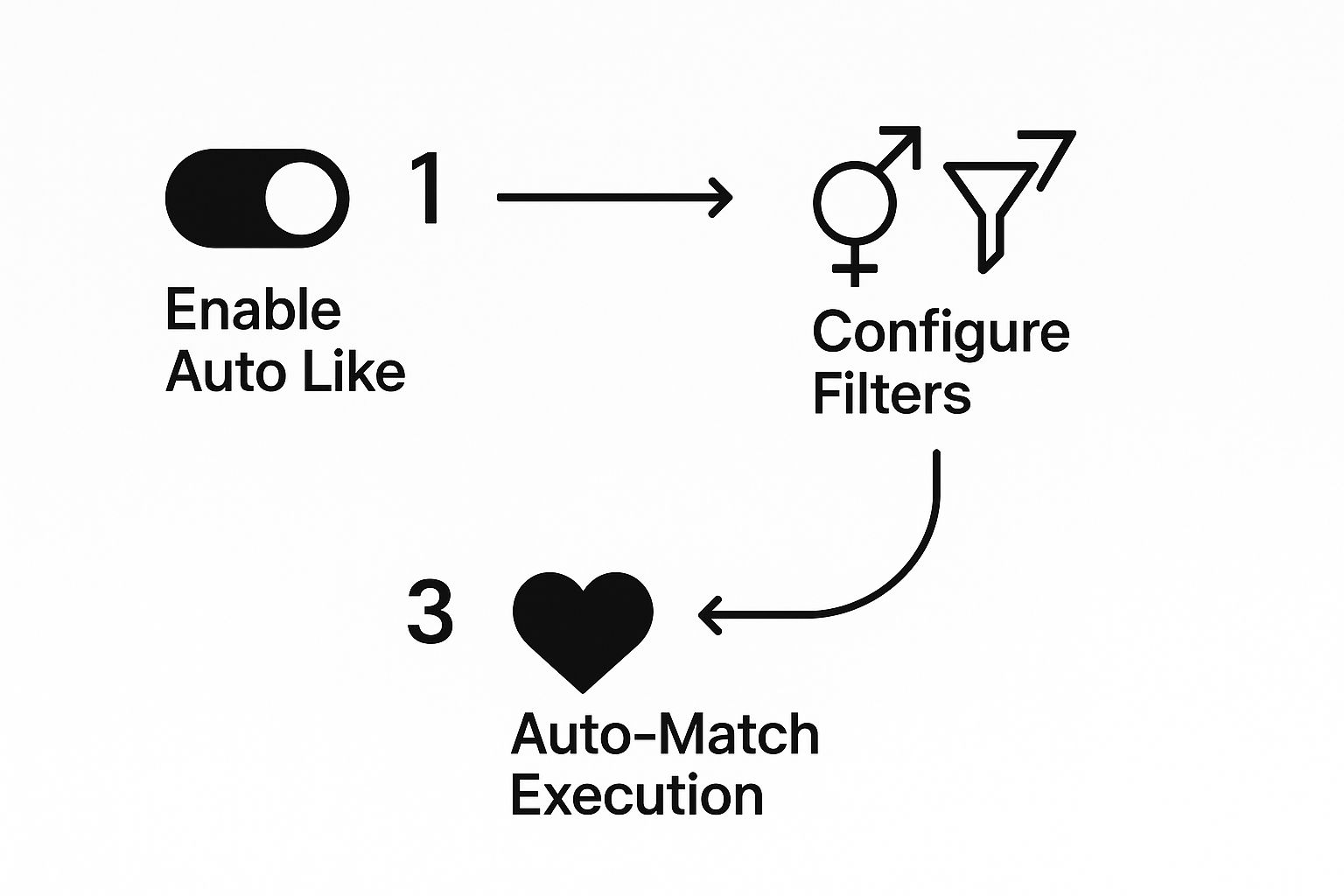
See the user rating and the big "Add to Chrome" button? It doesn't get much more straightforward than that.
With the extension installed, you just need to open up Tinder in a browser tab. If you're new to this, checking out a guide on using Tinder on a web browser can give you some great pointers. The extension's icon should light up or become active, letting you know it's detected the Tinder website and is ready for action.
Configuring Your Initial Settings
Now, click that little icon to open the control panel. This is command central—where you tell the tool exactly how to swipe for you. Don't just slam the "start" button and walk away. A few quick tweaks here are what make the automation look human.
Here's what you need to dial in for your first run:
- Set a Max Likes Limit: This is non-negotiable. Never set it to unlimited. A good starting point is somewhere between 100 to 200 likes for a single session. This keeps your activity looking natural.
- Adjust the Swipe Speed: Look for a speed or delay setting. Cranking it to the fastest option is a rookie mistake. A delay of a few seconds between swipes is far more organic from the perspective of Tinder's algorithm.
- Review Basic Filters: Many tools let you set up simple filters, like automatically swiping left on profiles that have no bio. Turn these on. It's an easy way to improve the quality of your potential matches right from the get-go.
Once your settings are locked in, you're ready to start your first session. The extension will take over, swiping right on profiles based on your rules and freeing you from the endless grind. Most tools will even show you a live count of likes, passes, and new matches right in the pop-up window.
Look, the goal isn't just to swipe—it's to swipe smart. Taking 60 seconds to configure these settings is the difference between an effective, match-generating machine and a sloppy bot that could get your account flagged.
Using Automation Without Getting Flagged
Let's get straight to it: using an auto like Tinder tool isn't without its risks. If you're reckless, you could get your account shadowbanned or, worst-case scenario, banned outright. The point isn't to scare you off, but to show you how to use automation intelligently so you get all the benefits without any of the fallout.
The number one mistake I see people make is just flipping the switch and letting the tool swipe right on every single profile it comes across. That's a terrible strategy. Tinder’s algorithm is smart enough to spot robotic behavior, and mindlessly liking thousands of profiles is the biggest red flag you can wave. This kind of activity can actually tank your profile's visibility, meaning you get shown to fewer people.
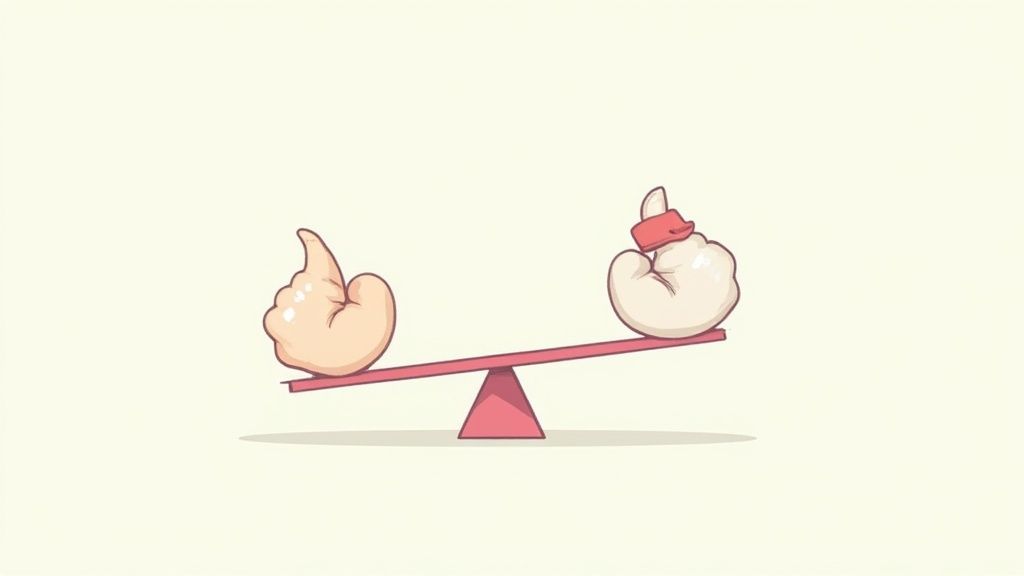
Think of it like this: if you walk into a party and shout "I'm interested!" at every single person in the room, you don't look popular—you look desperate. The same logic applies on Tinder.
Mimicking Human Behavior
The secret to safe automation is making the tool act like a person. A real user doesn’t swipe at a frantic pace for 24 hours a day. They take breaks, they vary their speed, and they have at least some standards.
Your settings need to reflect that reality. Here are a few hard-and-fast rules to stay under the radar:
- Set Realistic Daily Limits: Don't ever run the tool on an unlimited setting. A good starting point is to keep your total daily likes capped at a few hundred. This looks like a normal person who has a life and isn't glued to the app all day.
- Vary Your Swipe Speed: The best tools let you add a random delay between swipes. A setting that waits 3-5 seconds between each swipe looks a lot more natural than a bot firing off a swipe every single second.
- Take Manual Breaks: Don't just let the auto liker run nonstop. Pause it every now and then to swipe a few profiles yourself. More importantly, use that time to actually talk to your new matches.
Think of your automation tool as an assistant, not a replacement for you. Its job is to fill up your match queue so you can spend your time on what matters: having real conversations. Ignoring your matches is another tell-tale sign to the algorithm that something's off with your account.
The Importance of Selectivity
Even with a tool doing the heavy lifting, a little selectivity goes a long way. Swiping right on everyone might feel efficient, but you’ll just dilute your match pool with people you're not interested in and could even hurt your internal score with Tinder. To get a better handle on this, you can learn more about how likes work on Tinder and see why standards are a good thing.
A simple but powerful move is using filters to automatically pass on profiles that have no bio or contain certain negative keywords. This small adjustment instantly improves the quality of your matches and signals to the algorithm that you’re a discerning user—a behavior it tends to reward.
The goal here is to use automation as a precision tool for efficiency, not a sledgehammer that gets your account flagged.
Making Your Profile Worth the Swipe
Using an auto like Tinder tool is a brilliant way to solve the volume problem, getting your profile in front of way more people than you ever could manually. But let's be real about one thing: the tool gets you seen, but it doesn't get you liked.
Think of it this way: your auto swiper is your marketing team, pushing your ad out to thousands. Your profile is the landing page. If that page is boring or unappealing, all that traffic just bounces. A high-quality profile is the critical second half of this equation.
Your First Photo Is Everything
Your primary photo isn't just a picture; it's your billboard. It needs to be a clear, high-quality shot of you—and only you—smiling.
Seriously, avoid the rookie mistakes: sunglasses, hats that hide your face, and those blurry group photos where they have to play "Where's Waldo?" to find you. The goal is to look approachable and confident. A good headshot or a candid where you look genuinely happy works wonders.
If you really want to dial this in, it's worth checking out this ultimate guide to perfect profile picture tips for LinkedIn, Tinder & Co. for professional insights on what makes a photo truly pop.
Crafting a Bio That Actually Connects
Your photos get their attention, but your bio is what often seals the deal. A blank bio is a massive missed opportunity. In fact, having a bio increases your chances of getting a match by a whopping 90%. It’s one of the most powerful things you can control.
A great bio shows personality. Don't just list adjectives like "adventurous" or "funny"—show it.
- Weak: "I like traveling and trying new things."
- Strong: "Currently training for a marathon and hunting for the best tacos in the city. Send recommendations."
See the difference? The second one is a conversation starter. It gives someone an easy way to slide into your DMs. Your bio should be concise, positive, and give a glimpse into what talking to you is actually like.
For more inspiration, we've put together a guide on the best online dating bios to get your creativity flowing.
The best profiles feel authentic. They invite people in by sharing specific interests and asking questions, making it easy for someone to start a meaningful conversation beyond a simple "hey."
Connecting your Instagram or Spotify is another solid move. It provides a bit of social proof, showing you're a real person with a life outside the app. It helps build trust and gives potential matches more ways to see if you vibe. These are the small tweaks that turn automated views into quality conversations.
Your Questions on Tinder Automation Answered
Jumping into the world of an auto like Tinder tool is bound to raise a few questions. It's smart to get a feel for the risks and realities before you start automating your swipes. Let's tackle some of the most common concerns so you can use these tools with total confidence.
The big question, right? And the honest answer is yes, it's possible. Using any unofficial software to automate actions is technically against Tinder's Terms of Service. While tons of users fly under the radar without a single issue, you can't ignore the risk completely.
But getting banned is far from a sure thing. The trick to keeping your account safe is using automation tools smartly. You need to configure them to act like a real person, not some out-of-control bot just mashing the "like" button.
Will Auto Liking Hurt My Match Quality?
This is another great question, and the answer is: it definitely can, if you're careless. The Tinder algorithm is built to reward users who are at least a little selective. If you just swipe right on every single profile you see, you're basically telling the algorithm you have zero standards.
That can tank your internal "desirability" score. When that happens, Tinder might start showing your profile less often, or worse, show it to users who aren't very popular on the platform themselves.
Think of it this way: moderation is key. Use the tool to save time, but don't just throw selectivity out the window. A great profile and some genuine engagement, paired with smart automation, is the winning combo for high-quality matches.
Use the tool as your first line of defense. Let it handle the sheer volume of swiping, but make sure you go back and review your new matches. Unmatching with people you have absolutely no interest in is a great way to keep your account in good standing with the algorithm and your match queue full of people you actually want to talk to.
Are Auto Liker Extensions from App Stores Safe?
For the most part, yes—as long as you stick to official marketplaces like the Chrome Web Store. These platforms have a review process in place, but more importantly, they have public user reviews and ratings you can check. An extension with thousands of users and a high rating is usually a solid bet.
Before you install any tool, run through this quick safety checklist:
- Check the Reviews: Look for recent, detailed feedback from other people using it.
- Note the Last Update: An extension that gets regular updates is a very good sign.
- Review Permissions: A legit tool should only ask for permission to access Tinder's website. If it's asking for anything more, that's a major red flag.
Whatever you do, never download this kind of software from a random third-party website. Those files are a huge security risk and could be loaded with malware or phishing traps. Sticking to official browser stores is the only way to protect your device and your personal info.
Ready to automate your swiping the right way? Auto-Swiper gives you the advanced settings you need to act like a human, set smart limits, and boost your matches without setting off any alarms. Get started today at https://auto-swiper.ch.

